
Tuesday, 27 January 2009
How to prevent viruses disabling your PROTECTION !

Monday, 26 January 2009
Javascript code "ADD TO FAVOURITES" for IE etc

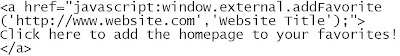
Saturday, 24 January 2009
Error “Invalid Update Control CTF File” When Updating AVG Anti-Virus 8.0
 After some time when updating AVG 8.0, you may receive the error "Invalid Update Control CTF File". The error can be fixed easily using the solution posted here at http://scotty-computer-tips.blogspot.com/
After some time when updating AVG 8.0, you may receive the error "Invalid Update Control CTF File". The error can be fixed easily using the solution posted here at http://scotty-computer-tips.blogspot.com/
It doesn't take much working out that there are invalid CTF files in the update folder on your hard drive. You should do the following:
- You should remove the CTF temp files in C:\Documents and Settings\All Users\Application Data\Avg8\update\download (just highlight and delete)

2. NOTE: You will have to type the above path in exact to get the hidden update files to show up.
WINDOWS VISTA USERS! Vista users should type in the following path C:\ProgramData\avg8\update\download
Thursday, 22 January 2009
Do you need antivirus and/or antispyware?
AVG link:http://free.avg.com/
AdAware:http://www.lavasoft.com/products/ad_aware_free.php
Security Tools namely ZoneAlarm

How do i permanently delete files?
 Simple File Shredder
Simple File ShredderFree VOIP calls and phone service, free line rental

- Free line rental (set up through router)
- 300 minutes free per month (10 per day)
- Amazingly cheap international calls
- Free calls to other VOIP customers incl (skype)
- Free 0844 phone number with income local rate charges to call
- Nationwide calls to landlines from 1p
- Pay as you go
- Internet website to monitor calls and billing
Here is the website where you can sign up to a service called freespeech http://www.freespeech.co.uk/home/index.html
Mozilla firefox Vs Microsoft Internet explorer

Wednesday, 21 January 2009
What is the best Antispyware to use?

- Very very easy to use
- Friendly and attractive interface
- Free updates
- Impressive infection removal
- Great customer info website (Lavasoft)
- Last but not least it only costs £0.00
I think you'll want the link so here it is http://www.lavasoft.com/home.php
What is the best Antivirus to use?

Tuesday, 20 January 2009
Clean you PC to improve your computers performance
Cleaning your computer on the regular basis will improve air flow and increase performance. This will ensure the computer is in great working order.
How to get from this!
To this!
- Your computer components could get damaged if you do not keep it clean on periodically basis, because dust is the main cause to heat up your system and heat links to hardware failure.
- Keep your computer off the ground, always use computer table or shelf for this purpose.
- To clean computer case first unplug your PC from the electrical outlet. Remove all cables and connectors from the back side of your computer.
- Now use an air blower to blow the air around all the hardware components and keeping away your blower nozzle 4 to 5 inches away from main board components. You can use vacuum cleaner also for this purpose but compressed air is the better solution to clean a system.
- At the end using lightly dampened cloth or spray any cleaning fluids on the computer case and use paper towel to dry it.
Never clean inside computer components or other circuit board with damp or wet cloth. - Always be careful to eat or drink around the computer.
Saturday, 17 January 2009
Office word 2007 mouse won't click and freezing!

- Exit all Office programs.
- Click Start, click Run, type regedit, and then click OK.
- Locate the following registry subkey, as appropriate for the version of Word that you are running: • Word 2002: HKEY_CURRENT_USER\Software\Microsoft\Office\10.0\Word\Data • Word 2003: HKEY_CURRENT_USER\Software\Microsoft\Office\11.0\Word\Data • Word 2007: HKEY_CURRENT_USER\Software\Microsoft\Office\12.0\Word\Data
- Click Data, and then click Export on the File menu.
- Name the file Wddata.reg, and then save the file to the desktop.
- Click Delete on the Edit menu, and then click Yes.
- Exit Registry Editor.
- Start Word. If Word starts and works correctly, you have resolved the problem. The problem was a damaged Word Data registry key. You may have to change several settings to restore your favorite options in Word.
Friday, 16 January 2009
File Hippo - Great for free software !

This website has super fast servers. You can use it to search for free software such as AVG antivirus and Adaware antispyware. You can pick up firfox and loads loads more for free through this website.
The download speeds are amazing so no more waiting around for that download.
Check it out folks and let me know if you like it - leave a comment !
:) laters
Thursday, 15 January 2009
Where can you get free web hosting?

They provide good bandwidth and loads of web space for big sites and I think the admin can disable any ads the user doesn't want which is nice.
More info can be given through comments to anyone interested.
Computer running slow or sluggish?

- The hard drive becoming overloaded with files
- Viruses and spyware
- Innovations in web technology which require more R.A.M (memory) and processing power.
To find out how much R.A.M your computer is using you should press ctrl + alt + del on the keyboard. When the task manager comes up click the performance tab.
The usage of R.A.M will be displayed under PF USAGE. If this amount or R.A.M is more than you have installed on your system then you need an upgrade.
Go to http://www.crucial.com/ and scan your system. This will tell you exactly what memory you need and hey it's cheap!
You should also clear unessesary files from your hard drive.
Also you should regularly scan your drives for viruses and spyware.


